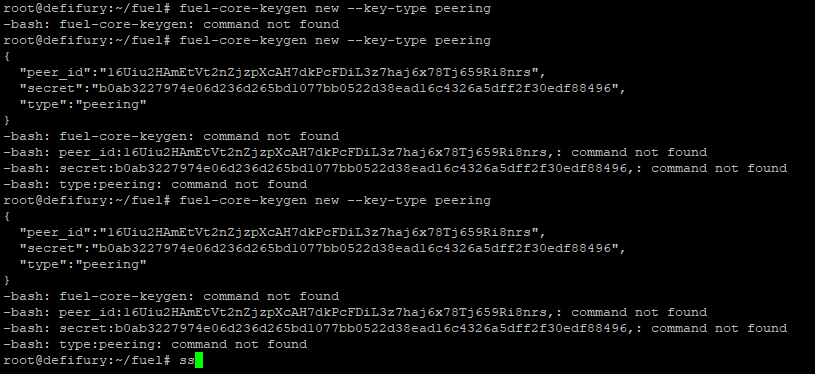I am trying to run my Testnet node using the official documentation, I am getting an error.
I am trying to generate a P2P Key with this code:
fuel-core-keygen new --key-type peering
{
“peer_id”:“16Uiu2HAmEtVt2nZjzpXcAH7dkPcFDiL3z7haj6x78Tj659Ri8nrs”,
“secret”:“b0ab3227974e06d236d265bd1077bb0522d38ead16c4326a5dff2f30edf88496”,
“type”:“peering”
}
However, each time I try to run it, I get command not found error.
See attached image.